Distribution management
By default, the plugin downloads and installs a Node.js distribution. Multiple Gradle (sub-)projects may use the distribution downloaded by one of them, or even use a distribution already installed in the workstation to avoid network overhead and duplication. The plugin may also use a HTTP proxy server when downloading the Node.js distribution, to take advantage of any caching facility, and submit to the organization's security rules. Basic authentication scheme is supported for both distribution and proxy servers. In case of connectivity issues, downloading the Node.js distribution is also retryable, with a configurable exponential backoff strategy.